As much as we love playing old games, getting them to work can be a painful process. Sometimes a game might refuse to open outright, giving players no clue on where to proceed. Other times, you might be able to get into a game only to have it display a corrupt screen, which is just as confusing and frustrating. Having dealt with these and so many other issues over the years, we want to examine what potential players could do to get their older games running.
Old Flash Games
Starting easy, Flash games used to be the platform on which the vast majority of online interactive experiences were built. Flash, unfortunately, went obsolete at the end of 2020. For active services, like the websites on this NetEnt Casino list, the software simply made the jump onto more modern systems like HTML5. As part of a larger move that included all other aspects of the websites such as free spins and deposits match bonuses, players in this realm shouldn’t have a problem running even older casino titles. As long as your browser is current, these casino services will operate just fine.
The problem, however, is that most games didn’t follow suit. For this reason, those after older Flash games are going to have to find a browser that still supports Flash systems. We’d recommend Opera for this, as it still supports Flash natively according to Windows Reports. Many famous older sites like Kongregate will still be accessible in a regular way, though as time goes on preservation systems like BlueMaxima’s Flashpoint project could be preferable.

“Flash 8 Training Book” (CC BY-SA 2.0) by Andrew*
Early Windows Games
Early Windows games can be tricky, as they tend to give the initial appearance of working properly only to yank the rug out from under us. Players have two choices here, the first of which is looking for a modern front-end that adapts older games to modern systems, like what ZDoom does with Doom and Doom 2. Since there is no central repository for these front-ends, Google’s going to have to be a guiding force. Generally, including search terms like front-end, source-port, or wrapper should point users in the right direction. For games outside of this purview, continue onto the next section…
DOS Games
DOS was home to some of the foremost games of the late eighties and early nineties, but unfortunately, native support for DOS titles was dropped by Windows NT and XP. For this reason, eager players are going to have to turn to the powerful emulator known as DOSBox. Capable of playing most old DOS and Windows games according to the official DOSBox supported games list, this program is the most useful tool in a modern player’s arsenal.
One thing to keep in mind with DOSBox is that each game can require different emulator settings. This is because many DOS games were based on the average performance of machines at the time. Run some old games on modern systems thousand times faster and the games can play at thousand times their regular speed, which isn’t great. Fortunately, the above-supported games list will usually include per-game instructions to help players along.
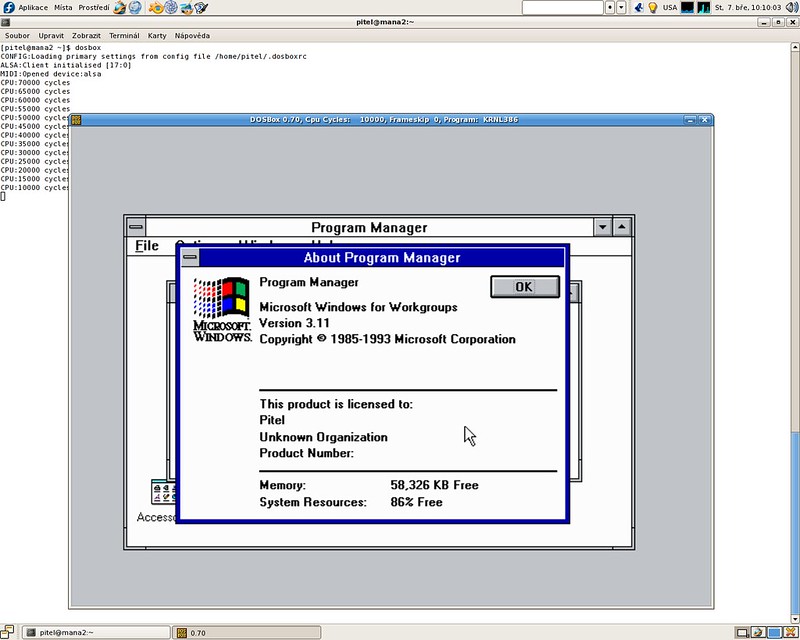
“Windows for Workgroups 3.11” (CC BY-SA 2.0) by Pitel
Whichever path you go down, be prepared for a little confusion at first. All of these options can require a little practice before they start to make sense, but don’t let that dissuade you. Experience within this realm is cumulative, and often transferable between titles. For those looking to re-experience old classics or newcomers looking to get a taste at gaming’s origins, jumping in has never been easier.