The year 2020 and this pandemic have taught us a few things and being productive is one of these things. In a world where all of us are stuck sitting at home and having nowhere to go, being lazy and unproductive is easy.
There might be a few people who are very productive but then there are also some who do need an app that keeps them going and productive. Here are some of the top 5 android apps for productivity that are really effective and will keep you motivated in doing your job on time.
nTask
nTask is a proactive app that is also a great project management tool through which you can handle your work assignments rather than optimize productivity.
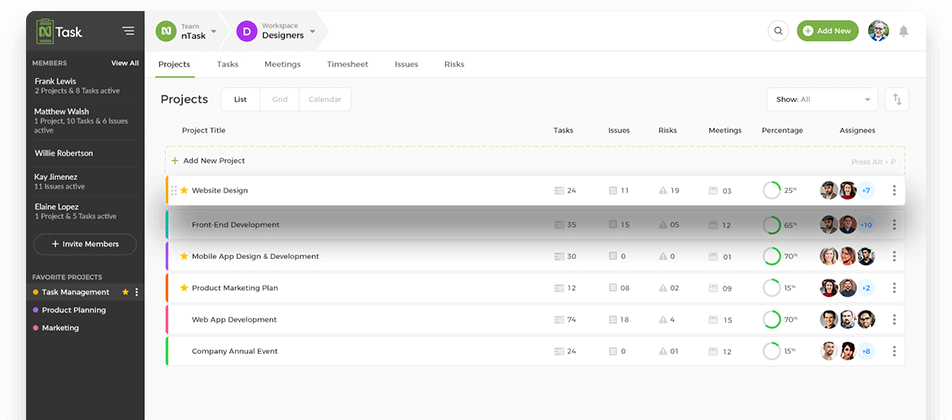
This incredible application lets you track all the work that you perform on the day to day basis and this is done through a time-tracking feature that keeps a tab of your productivity as well as performance and helps you know where you are going wrong. There are several amazing features of this app like multiple board views, interactive kanban boards, readymade templates, checklists, public links, activity logs, and many more.
Todoist
Todoist is another one of the most popular productivity apps on android that has a lot of people hooked on it. The application lets users work on group projects and record them. You can organize your tasks as well as collaborate with others while working on assignments. There are many features that this app offers like contact list integration, task labeling, sharing controls, automatic backups, project templates, Open API, and many more.
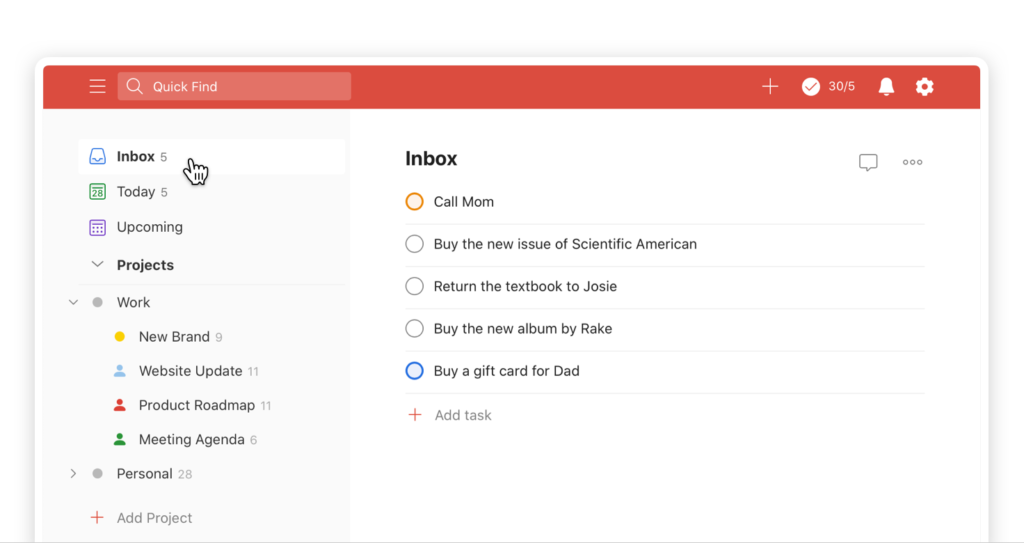
Google Docs
Google Docs needs no introduction when it comes to productivity. It is hands down one of the best tools through which you can share documents and collaborate with others in real-time.
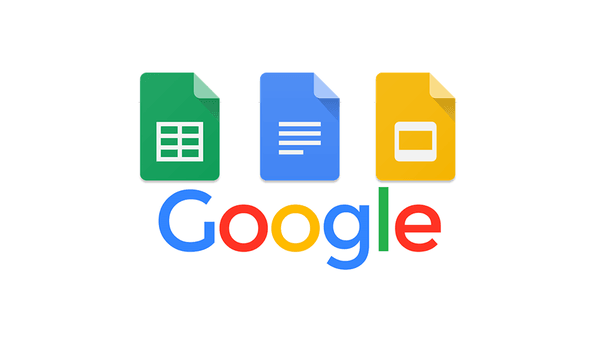
The best part about this app is that you do not have to keep saving your data after every update. You can share your data with both people from within the organization and outside. This is a big help when the team is sitting in different parts of the world.
You can highlight and make comments on the text and trigger them to specific users. For the protection of the document, google lets the owner determine the editing capabilities for each user.
Lio
Lio is another great application that helps you get your life in order. It is for anyone and everyone who wants to keep a track of all their things and data. The app offers templates for all kinds of people like students, homemakers, farmers, shop owners, small business owners, teachers, etc. You can share and collaborate the data as well as update new documents on the app along with photographs.

The app saves all your data safe and secure without you having to worry about it. It is made for everyone and can be used in numerous ways. Some top features of Lio are free templates, document uploading, image uploading, sharing, collaboration, safe, and many more. Check Lio.io for more information.
Trello
Trello is one great app to be used by students for better time management. It lets its users organize all projects through boards that you can later customize either solo or with others. This makes it ideal for projects and assignments that you need to work on with your classmates or any other group. On Trello you can divide your work into several boards like to-do list, working on, finished, etc.
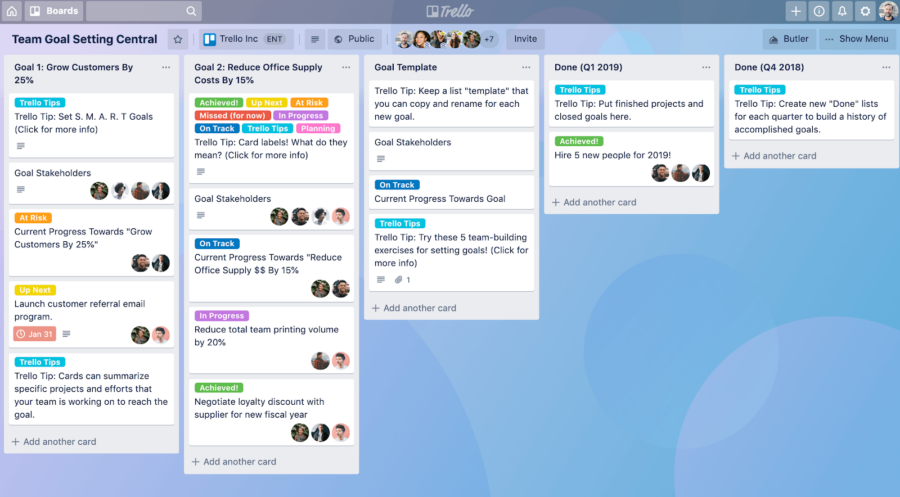
Trello is one of the most used apps by both students as well as corporate professionals and is known to make collaboration easy and fun. Some of the top features of Trello are API availability, activity logging, boards, lists, due date tracking, security and encryption, and many others that help make this app one of the best productivity apps in the market.
TickTick
The application TickTick is a great to-do list application that features a lot of things. It allows you to document your tasks, sub-task reminders, and any other deadlines into an organized interface.

You can update the work and tasks as and when you perform them. The app eventually also helps with increasing your productivity with the many features that it offers like collaboration, folder list, task, markdown note-taking, promo timer, reminder, calendar, and several others.